Disclosure: I received a Fellowes Saturn 3i 95 Laminator for the purpose of this review. All opinions expressed here are honest and my own.
As a parent, you may be searching for more ways to get organized – including keeping tabs on important documents such as: transcripts, certificates, memories, or maybe a portfolio for your homeschool student. With all of the papers adding up, how many times have you wished that a laminator sat on top of one of your shelves or desks just to achieve this task? Is there one that can actually do that without taking up a ton of space?
I recently received a small office laminator, the Saturn 3i 95 (colors silver and black) by Fellowes. Upon pulling it out of the box, you can most definitely tell that it’s a space saver. It’s also light weight!
That’s right, it’s not a bulky laminator and can laminate more than you think. I also received a package of Fellowes Laminating Pouches to complete my laminating tasks. They are water resistant, can enhance colors, and are easy to wipe clean.
As soon as the laminator arrived, I was so excited to get started and give the Saturn 3i 95 a try. Let’s just say I was like a kid in the candy store.
Is the Saturn 3i 95 easy to use? In one word, yes! 🙂
How to Set Up the Laminator
Just find a stable surface for the laminator. Make sure that there is enough space behind the machine to allow the items you want to laminate to pass through without any issues. Plug the machine into an easy electrical outlet and you are good to go.
How to Use the Saturn 3i 95 Laminator
Turn on the laminator. There is a power button on the back of the machine. As soon as it is turned on, all of the buttons on the front of the machine will flash. This is to show it’s working properly.
There are different settings to choose from 3mil to 5mil default hot settings. For cold setting, press the snowflake button to cool the laminator for self-adhesive laminating.
How do you know when the laminator is ready to use? You will hear a beeping sound.
Pull out one laminating pouch and place document into the open side of the pouch. Line the document against the edge of the laminator. Be sure to use appropriate sized pouch for the document you want to laminate. Place the sealed edge of the pouch into the laminator first. It will slowly move into the laminator and upon exit may be hot or soft. The machine does have a red release lever (on the back of the machine) when it comes to the end of laminating task, or if you encounter any issues.
The first document I laminated (after doing a test run with a piece of paper, highly recommended), was my daughter’s baptism certificate. It turned out beautifully. Since then, I have laminated a variety of documents that I have been aching to laminate, including my husband’s I.D. cards for work, etc. He’s loving the machine as well.
Here are some photo images of my laminating experience:
The Saturn 3i 95 is definitely my new favorite small office machine. The best thing about the laminator is that when it’s performing a job, it’s quiet. There is no noise to worry. In fact, it’s so quiet I had to check to see if it was working properly when indeed it was.
I highly recommend this product for all families. The Saturn 3i 95 small office laminator is valued at $169.99. Some retailers may offer it at a discounted price. You can purchase this product from these retailers:
Online Retailers
- Office Depot
- Quill
- Buy Online Now
- Office Super Savers
- Walmart
Buy From Retailer
- Staples
You can also buy from a retailer near you.
Fellowes offers a free laminating resource center where you can download fun templates. Simply visit Fellowes.com/IdeaCenter, for educational worksheets, flashcards, and planners.
You can stay up to date with Fellowes office products by following them on Facebook, Twitter, and Pinterest.
****WIN IT****
Are you ready to get a laminator of your own?
In celebration of this review, one laminator will be given away {for free} right here on Modern Homeschool Family. Just fill out the Rafflecopter form, leave a comment and complete other entries to build-up points by August 5th.
One winner will be picked randomly after the giveaway has ended. If you are the winner, you will have 2 business days to respond or another winner will be randomly chosen.
If you are interested in purchasing one right away, visit www.Fellowes.com.
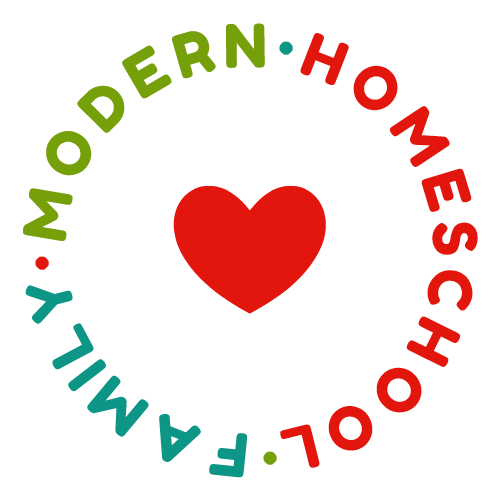


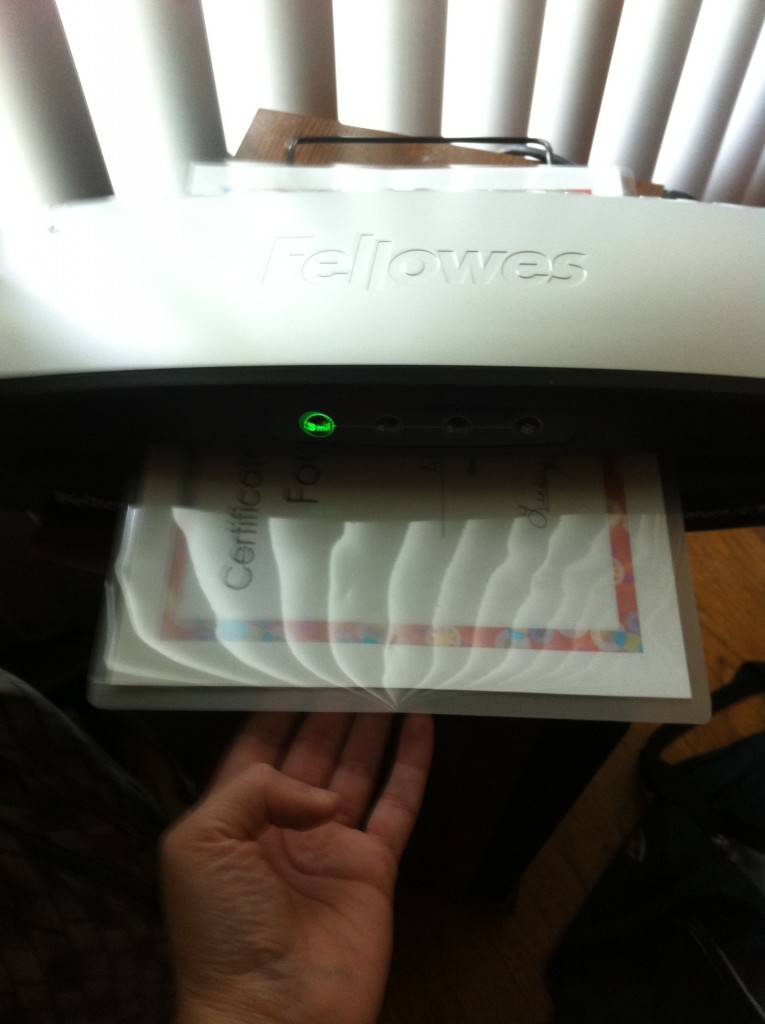


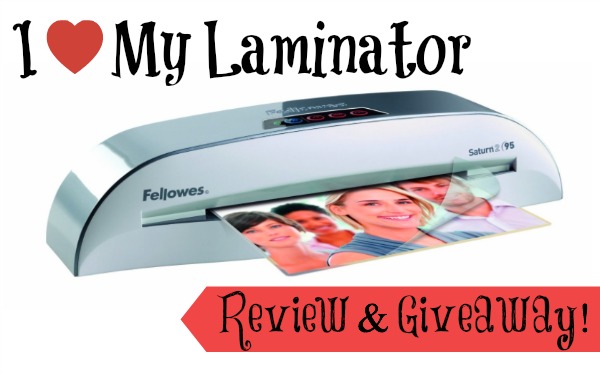

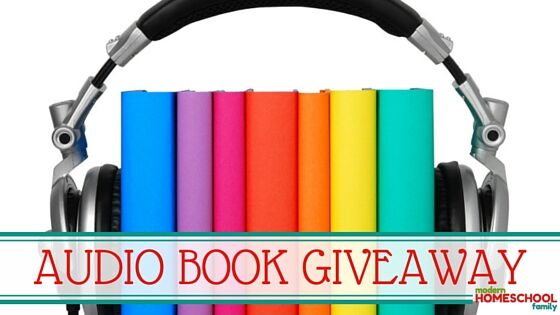
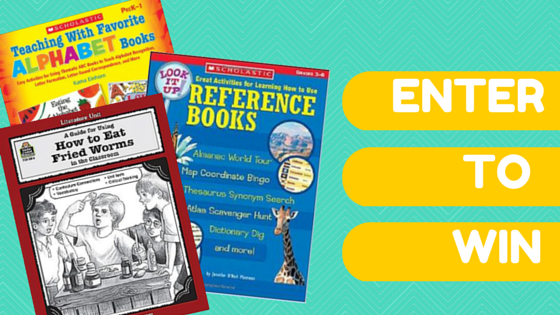

I love laminator. They help preserve the things you make. Plus they help make name tags and ID cards.
I would laminate all of my 3 kids school curriculum. Right now i take it to a shop to do. I would love to be able to do it at home!
I would love this! It would save me so much work and money from having to pay to have things laminated.
I’d first make bookmarks!
i would laminate school work certificates and business cards great machine so much you can do with this machine
I would laminate old family photos to keep them safe.
I would laminate our printing sheets. I print out so many for my son to practice printing. This would save on paper and ink.
my son’s artwork, awards, photos, learning sheets
I would laminate study cards and pictures
There is an endless list to what I would laminate! I would probably start with labels for their homeschool items but I certainly wouldn’t stop there!
My race bibs 🙂
I would do some old pictures I have of relatives that have passed away.
I would use it to laminate learning tools, like multiplication table, flash cards, vocabulary lists/cards,instructions for emergencies,legal documents/licenses/permits,and a camping supplies checklist
I would laminate posters and file folder games for homeschool!
I have several things I would love to have laminated in my house, so this would be great t