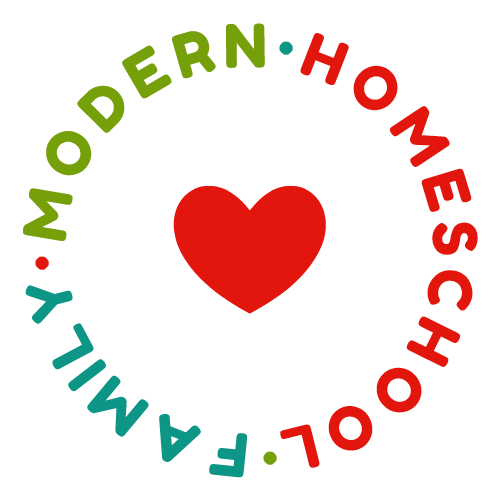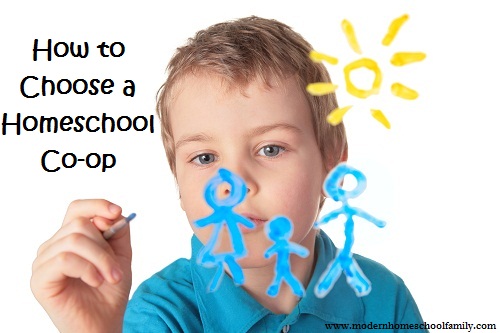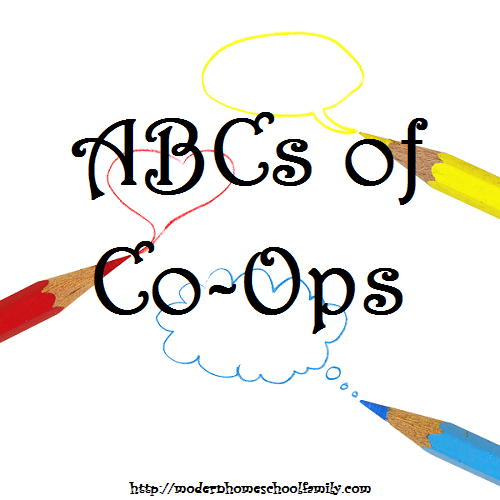This is a guest post by Andy Harris.
Many homeschool families (like ours) belong to a co-op. It can be great to be part of a group, sharing your teaching gifts and working with other homeschool families. Our kids are in great classes we could not teach ourselves, and parents can share their gifts with other families. I teach a (surprise!) computing class in our co-op.
If your co-op is like ours, there’s a lot of information flying around. Every teacher has a set of assignments due each week, and it can be difficult to keep track of everything. Fortunately, there are some really great tools for managing classes. This month I will introduce two such tools: Moodle and Engrade.
Moodle
Moodle is an example of Course Management System (CMS) software. A CMS can be a helpful tool for managing a school, but the commercial CMS systems are complicated and expensive. Moodle is a free and open-source alternative that you can use for your co-op.
Moodle is a special kind of software meant to run on a web server. If your co-op already has a web page, you probably already have everything you need to get started, but you will probably need to talk to your local web geek to get it installed. (If you are the web geek, most servers have auto-install scripts for installing Moodle. If you need more help, just email me and I will help you set it up.)
Once Moodle is up and running, it acts like a customized Facebook aimed squarely at education problems. Each teacher and student (and parents, if you wish) has an account. Students can see their own classes and have a custom calendar created, showing all assignments due in all their assigned classes. Teachers can add assignments, projects, quizzes, and resources to the course page.
Everyone in the co-op can reach the software through a web browser. It doesn’t matter which computer people use. It works fine on Windows, Macs, and even tablets and smartphones. However, you will need to get online to use the system, so if you have people in your co-op who do not have access to the Internet, this could be an issue.
As a teacher, I like being able to organize my course in a single place. I add all my resources and assignments online so that I never have to use paper printouts.
I especially like having assignments online. I can explain my assignment online and have students submit a file or type answers directly into a text box. I can also create tests and quizzes that I grade automatically or to which I can add interactive features such as chat sessions, collaborative databases, and many additional types of projects.
If you have students submit projects online, you can have great control over how those materials are submitted. You can specify exactly when the project will be accepted, and you can mark or reject late submissions. (The exact submission date and time are marked, so you’ll never argue about when something was turned in.)
Perhaps the best thing about using a CMS is how you can use it to support the co-op class throughout the week. If our students forget to write down an assignment, the information is available online. If we want to have a weeklong discussion, we can do it. One writing teacher in our co-op prefers small daily assignments rather than a large weekly assignment, and she can implement this assignment through our CMS system.
The best thing about Moodle is its customization. If you know what you’re doing, you can make it do anything. However, all this power does come with a certain amount of complexity. If you want to run Moodle in your co-op, you will need someone technical to set it up, and someone will also need to put a little time into training your teachers and students how to use the software.
Moodle is sophisticated enough to be used by hundreds of schools. I have even used it to manage a course in China! If people are interested in learning how to set up a Moodle system completely for free, I can create an online training session.
Engrade
Another useful system that has become popular recently is called Engrade. Engrade is mainly an online gradebook system, but you can also use it for more complete course management. You can log into Engrade at www.engrade.com and create a new school or class. You can then invite your students to sign up and enroll for your class. Engrade is pretty easy to use, and it is used by a lot of organizations.
Once you are signed up with Engrade as a teacher, you can easily create a class by filling out a form. You can then send invitations to students to enroll in the class.
It’s easy to create assignments, which are automatically placed on a calendar for students to see. You can connect each assignment with a calendar entry and with a turnin, which is a mechanism for turning in assignments online.
Grading assignments via Engrade is also quite easy. When you’re logged in as the teacher, you will see a list of assignments. As you edit an assignment, you will also see a list of students, and you can enter each student’s grade in the online form. There is a limited feature for adding comments to a grade.
The turnin feature allows students to submit projects electronically. This can be a helpful tool in a co-op setting, in which you might see students only once a week. If students submit their files online, they do not get lost in the mini-van.
Engrade is not a full-blown course management system, but it is heading in that direction. The software offers users a good quiz tool that allows you to create multiple-choice tests, which can be administered online with automatic grading. It also has a wiki feature that allows you to build an entire website for your course with resources and links. This feature does not require web-programming skills, and it’s fairly easy to use. I find that the wiki feels detached from the rest of the site, and students can get confused.
Engrade supports class chats, both in general and in association with each assignment. You’ll definitely want to consider some kind of ground rules if you enable these chat features. Not all families will want to participate, and chatting can be distracting. Personally, I prefer that students chat in a forum I control and moderate, so that I can teach them how to use this kind of online tool responsibly.
We actually use both Moodle and Engrade in our co-op. Many of the teachers use Engrade, and I am currently building a Moodle installation for the co-op. I find Engrade much easier to use initially (there is no installation and very little configuration), but the day-to-day running of Engrade is a bit frustrating. The gradebook functionality is outstanding, but the other features are not as strong and can seem a bit disjointed. Moodle is far more powerful and configurable, but it requires a developer with technical skills to set things up.
Blessings to you!
Andy Harris is a homeschool dad, father of four great kids, and husband to the greatest homeschool teacher ever. He has taught all ages of students, from kindergarten to university level. Andy is the author of a number of well-known books, including HTML/XHTML/CSS: All in One for Dummies, Game Programming—The L Line, PHP6/MySQL Programming for the Absolute Beginner, and Beginning Flash Game Programming for Dummies. For more information about his books, to see where he is speaking next, or to just say hi, please stop by his website: http://www.aharrisbooks.net
Copyright 2012, used with permission. All rights reserved by author. Originally appeared in the March 2012 issue of The Old Schoolhouse® Magazine, the family education magazine. Read the magazine free at www.TOSMagazine.com or read it on the go and download the free apps at www.TOSApps.com to read the magazine on your mobile devices.